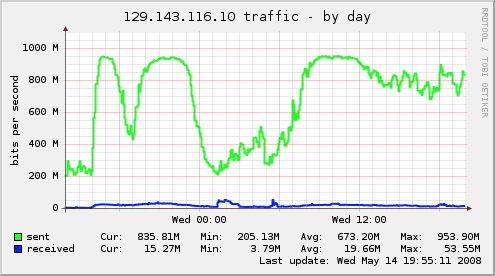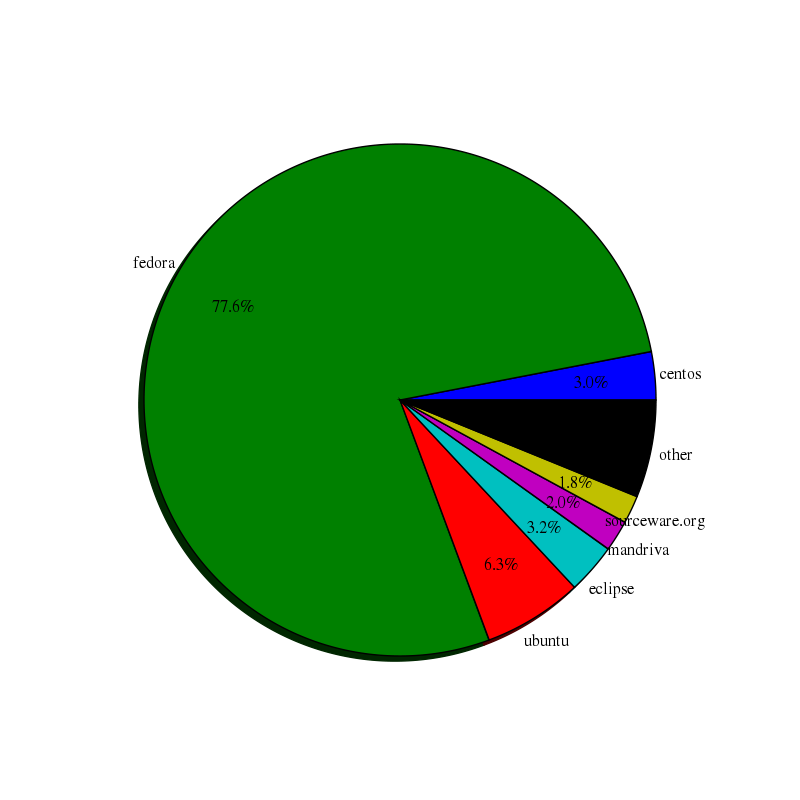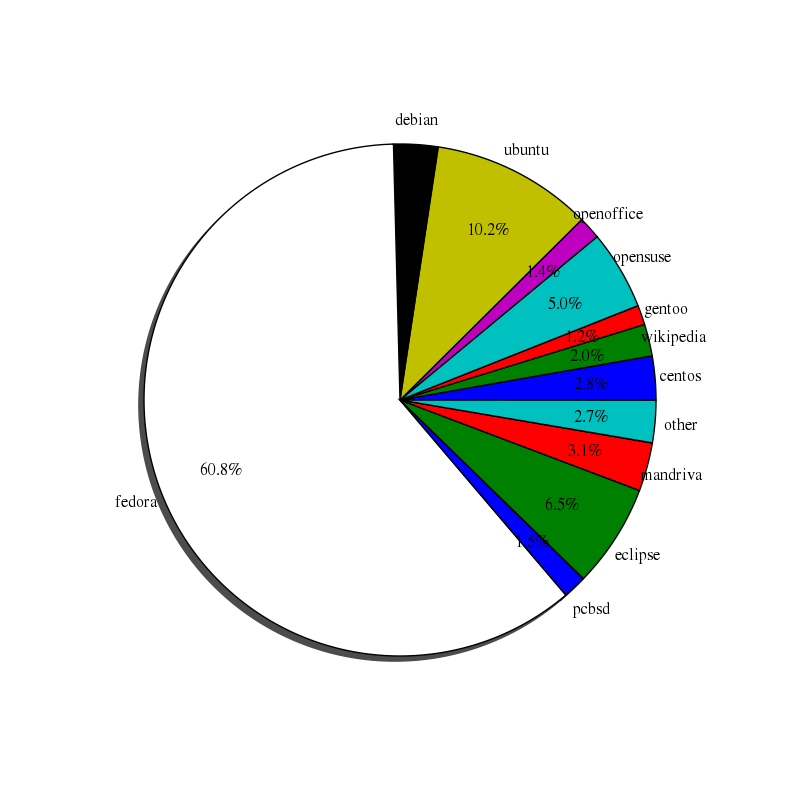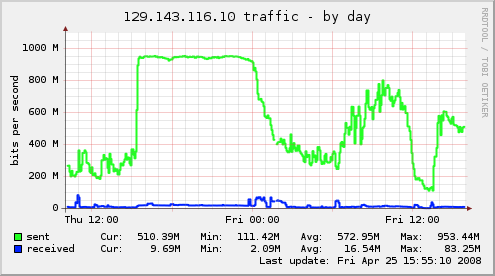Mirror Server
Yesterday I upgraded our mirror server to Fedora 17. After having neglected the system for some time it still ran Fedora 14. Fedora 14 was extremely stable and the uptime was almost 1 year. Such large uptimes are usually a sign of a lazy admin because with the frequency of kernel updates the system should have been rebooted much more often and Fedora 14 is now almost half a year EOL. The update to Fedora 17 is the first update I did not want make using yum because of the changes necessary for UsrMove. I burned the DVD (actually Martin did it) and even looked at the installation guide. In the installation guide it says:
Before upgrading to Fedora 17 you should first bring your current version up to date. However, it is not then necessary to upgrade to intermediate versions. For example, you can upgrade from Fedora 14 to Fedora 17 directly.
Great, I was already afraid I had to do two upgrades. After dumping the
postgresql Database (I even thought about this) I rebooted using the DVD
and it started to search for previous installations. It found a Fedora
14 installation and said that it cannot upgrade Fedora 14 to Fedora 17.
Just as I expected it. Now Silvio was so nice to burn a Fedora 16 DVD
and I started the Fedora 16 upgraded but this time the installer did not
even offer the possibility to upgrade and the only possibility was a new
installation. After using the shell the installer offers on another VT I
found out that we have to many partitions. Not sure what the installer
exactly does but it was not able to handle a separate partition for
/var and /var/lib which we have been using. It was not able to find
the RPM database and aborted the upgrade process. So I increased the
size of the LV containing / and copied /var,/var/lib and /usr
(because of UsrMove)
to the / partition and finally the upgrade could start. After the
upgrade finished I inserted the Fedora 17 DVD this upgraded finished
without any problems.
After rebooting in the freshly upgraded Fedora 17 I saw that the upgraded to systemd did not went as smooth as is should have been. All service which were converted to systemd unit files were stopped and disabled. Only the jabber server was running (which is my package and has not been converted to systemd (but it will be for Fedora 18)). So I checked all the configuration files and started and enabled one service after another (has been a good systemd training).
After 6 hours most services were running again and the mirror server was happily serving files.
Notebook
Today I also upgraded my notebook from Fedora 16 to Fedora 17. Using the
Fedora 17 DVD from above it upgraded the system without any obvious
problems. After rebooting into Fedora 17 I inserted my notebook back
into the docking station (two external monitors connected via DVI) and
was shocked that the monitors were no longer detected. The gnome-shell
process was using 150% of the CPU and the CPU temperature was around
98°C (usually around 55°C). So at first I panicked and wanted Fedora 16
back but then I found at that all I needed was an updated
xorg-x11-drv-intel.
After a
yum update --enablerepo=updates-testing xorg-x11-drv-intel-2.19.0-5.fc17
everything was back as good as Fedora 16 (and better of course).